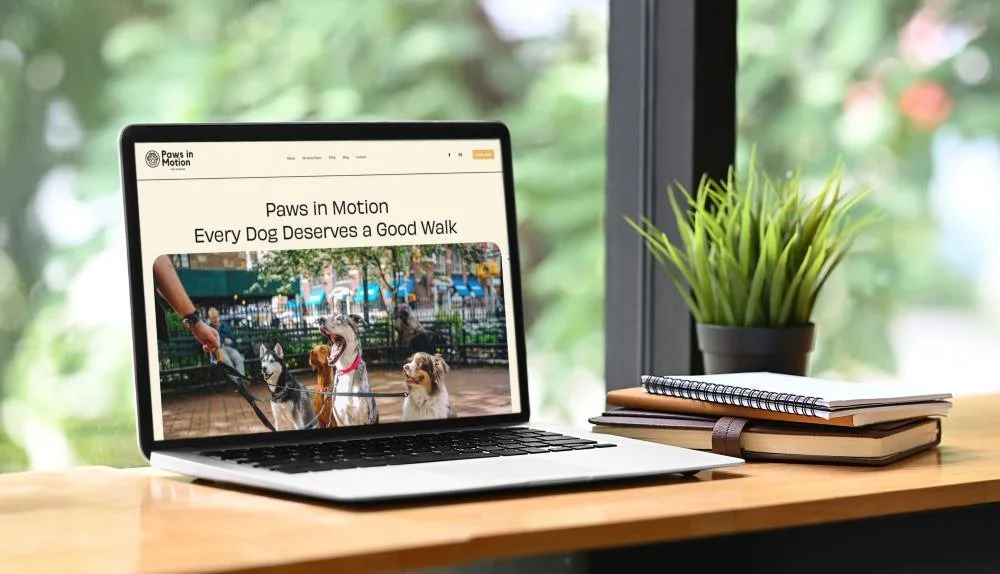Paws in Motion Squarespace 7.1 Template
Squarespace 7.1 Fluid Engine
Paws in Motion Dog Walker Template Kit
Paws in Motion is a dog walking / pet sitting template kit for those in the pet service industry. Paws in Motion has a bold modern design with strong, friendly fonts and an earth-tone color scheme that will showcase the images of your four-legged friends.
$249.99
Please read the Terms and Conditions/Template Polices before purchase
Welcome to your professionally designed, created-for-your-business niche new website!
We’ve done the hard work of crafting a professional and polished designer website, one that is created for your niche in the pet business industry in mind. And it looks great on different devices—desktop, laptop, pads and mobile phones!
Relax, we provide you with the tools to successfully Do It Yourself through our video tutorials and resources
Our signature course Squarespace Template Basics takes you step by step through the process of making the template your own by adding text, images, changing colors and fonts and even modifying layouts.
Get Ready for a Smooth Process with Plenty of Help
Here’s our Seven Steps
Now for the details
What we provide in the Paws in Motion Premium Squarespace 7.1 Fluid Engine Template Kit
-
Please see the demo for pages and features provided. The template will be a new install into your Squarespace account as a 6-month trial website. By the end of 6 months you will need to purchase a Squarespace Business subscription or higher to use with this template.
-
Our signature course, Squarespace Template Basics, contains over 20 short (average of 5 to 8 minute) video tutorials, basic written information about SEO (search engine optimization) and content creation (images and text) and links to resources. It will take you step by step through customizing your template and give you a basic understanding of Squarespace. We also show you how to modify your Canva graphics. From beginning to launch we supply you the tools to make the template our own.
-
Get access to the Canva graphics your template uses to edit and modify them. The Paws in Motion template contains:
A gold paw heart graphic
Graphics from the Instagram section
Template for the logo
Template for the browser icon.
Color scheme chart
-
We provide three months of free support via email to give you a helping hand. Simply go to our Support page (inside the Squarespace Template Basics course) and fill out the support ticket form or email support@pacificrimwebdesign.com explain the problem and even add a Loom video (screen cast) link to show us what’s going on. We’ll respond within 24-48 hours (1-2 business days). Please see our terms and conditions page for information about support.
-
As Squarespace Circle members our templates come with a 6-month Squarespace trial instead of the usual 14-day trial. You’ll have plenty of time to finish your website before you have to pay for a subscription! And speaking of subscriptions, through us you will receive 20% off your first annual subscription. You will need to buy at least a Business level subscription to use with our templates—see Squarespace pricing)
What you supply
-
You’ll need to create an account with Squarespace and later buy a subscription to the Business level plan or higher. No need to do this now, we’ll let you know how to do this.
-
To modify the graphics and color scheme documents you’ll need at least a free Canva subscription for this template.
-
You will need a domain name either from a third party provider like Namecheap or Godaddy or you can buy a domain through Squarespace.
-
If you would like to have a custom email address connected to your domain name here are three easy options
If you use a third party domain you can get email through them.
If you have a third party domain you can go through Squarespace to get an email with Google Workspace (Gmail).
If you have a Squarespace domain you can get an email through Google Workspace..
-
Photography in this template is supplied for demonstration purposes only, you will need swap out any images with your own. The text is dummy AI text and you will definitely want to put in your own copy.
Get ready to elevate your pet service business
Professional designer website at a budget conscious price.
Tools and resources to help you Do It Yourself
3 months of e-mail support after you buy
Price: $249.99
-
You don’t need to do anything! Within 2 business days of your purchase, you will receive an email from us with a link to your brand new website (identical to demo site). Just follow the instructions.
And, right after you purchase your template you will gain access to our signature course, Squarespace Template Basics which includes video tutorials and Canva graphic templates, so you can start working on your website right away
-
No problem! With the purchase of our template kits we offer our own video tutorials and materials and links to other resources to help you from start to launch. Squarespace is very user friendly. We use the newest version of Squarespace (7.1) for our templates which offers drag-and-drop features that are easy to use.
-
See Squarespace’s current plan pricing to find out. Pease subscribe to at least their Business plan to use our templates, but wait until you receive your template before you sign up for a plan. You will receive a 20% discount on an annual plan by using our template.
-
In addition to your Premium Squarespace Template Kit purchase, you will also have to purchase a Squarespace subscription Business level or higher and a domain name (URL) to connect to your new template. Squarespace will give you a free domain for the first year with a yearly subscription. You may need to sign up for Canva Pro to download some of the graphics we supply. We will include this in our template specs. Fortunately Canva Pro offers a 30 day trial.
-
No problem! Just follow Squarespace’s helpful instructions in Connecting a Third-Party Domain to Your Squarespace Site
-
First and foremost, a Premium Squarespace Template that is designed for your industry and to attract clients and search engines. Please look at the template demo to see what pages and what features the template has. You will receive a copy of that demo.
You will also receive entry to our signature Squarespace Template Basics course which will walk you through creating your website from start to launch and Canva graphic templates.
Because we are Squarespace Circle members you will receive a 6-month trial to work on your website before you are required to purchase a Squarespace subscription.
FAQs
-
Go to Squarespace’s Help page. Once there you can access resources and contact them directly
-
We use Squarespace 7.1 with Fluid Engine, Squarespace’s drag-and-drop website editor.
-
A lot! You can edit every part of the template including fonts, colors, layout, and images. We encourage you to go through our whole course, Squarespace Template Basics (which comes with the template) before you attempt any changes. We also advise sticking close to the structure of the template and making slight changes of colors and fonts for best results.
Make sure you love your template and don’t need to do an entire makeover on it!
-
Unfortunately, at this time, there isn’t a way you can easily migrate your content to another Squarespace website. You’ll need to cut and paste your text over manually and upload your images.
-
Due to the digital nature of our products, they are non-refundable. Please make sure you have read all of the product details before you purchase and our template terms and conditions Contact us at support@pacificrimwebdesign if you have questions
-
No we do not offer free trials, but because we are Squarespace Circle members when you purchase our templates you will receive 6 months to set up your website before you are required to purchase a Squarespace subscription instead of the usual 14 days.